


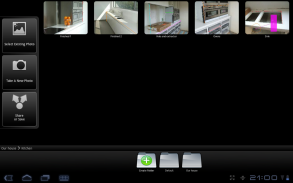




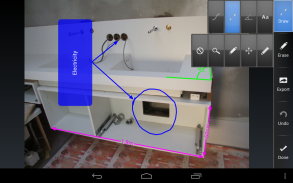

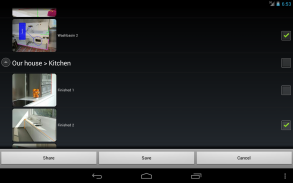





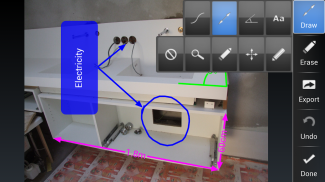







IMAGinE Measures Free

Descrizione di IMAGinE Measures Free
This is the free version of the IMAGinE Measure application with ads. If you decide to purchase the full version, data of the free version can be imported.
This powerfull application let's you draw measures and dimensions on a photo. After photos are marked up with measurements, they can be send to anyone, or exported to the media gallery. Remember that a picture is worth a thousand words.
An indispensible tool for construction workers, engineers, architects, carpenters, real estate agents, auction sellers, ...
------------- Sketch -------------
- Use a photo from the media library of your phone or take a new photo with the camera.
- Dimension arrows: 5 types.
- Angles
- Text boxes to point out details.
- Draw free-hand annotations.
- Metric and imperial units: m, cm, mm, yd, ft, in and ft-in.
- Different colors for arrows, angles and text boxes. Use the color that's the most visible on the picture or use a specific color for specific purposes.
- Graphical indication of the dimension that will be moved, edited or erased.
------------- Organize -------------
- Custom photo names.
By default, the photos are named for the current date and time. Long-press the photo to pop up the context menu that allows you to rename the photo.
- Folders.
Organize your drawings to folders to keep an overview by project, customer or location.
------------- Share -------------
- Share full size photos with measures and dimensions.
- Share multiple drawings and folders with one click.
Questa è la versione gratuita dell'applicazione IMAGINE Misura con gli annunci. Se si decide di acquistare la versione completa, i dati della versione gratuita possono essere importati.
Questa let applicazione potente vi disegnare misure e dimensioni su una foto. Dopo le foto sono contrassegnati con misurazioni, possono essere inviati a chiunque, o esportati alla galleria multimediale. Ricordate che una foto vale più di mille parole.
Uno strumento indispensabile per i lavoratori edili, ingegneri, architetti, falegnami, agenti immobiliari, venditori d'asta, ...
------------- ------------- Sketch
- Utilizzare una foto dalla libreria multimediale del telefono o scattare una nuova foto con la fotocamera.
- Frecce Dimensione: 5 tipi.
- Angles
- Le caselle di testo per sottolineare dettagli.
- Draw annotazioni a mano libera.
- Metrica e unità imperiali: m, cm, mm, m, ft, in e ft-in.
- Colori diversi per le frecce, angoli e caselle di testo. Usare il colore che è il più visibile sulla foto o utilizzare un colore specifico per scopi specifici.
- Indicazione grafica della dimensione che verrà spostato, modificato o cancellato.
------------- ------------- Organizzare
-. Nomi foto personalizzata
impostazione predefinita, le foto sono chiamati per la data e l'ora corrente. Premere a lungo la foto per far apparire il menu contestuale che permette di rinominare la foto.
-. Cartelle
Organizza i tuoi disegni a cartelle per mantenere una visione d'insieme per progetto, cliente o posizione.
------------- ------------- Condividi
- Foto Share a schermo intero, con misure e dimensioni.
- Condividi più disegni e cartelle con un solo clic.

























